I have previously discussed file management for real estate photography to show how I organize all of my files. But I’ve received questions about it and had requests from readers that I put together a video to show my folder structure.
Directories
Directories are the same as previously described, with one minor addition.
YYYYMMDD-01-123MainStreet-Dallas-TX-55555
I have added the 01 to keep my shoots in order. I found that it was easier to know the order of the shoots if I put the number in there and had my directories in order. Not a big deal for a small one-man shop like myself but if you have multiple people in your real estate photography business, this could help. It could be used as a priority of sorts, to know which shoots should be edited/processed first.
Exporting
I didn’t explain how I export my files out of Lightroom in my previous file management post. In the video I show what I do. I use a great plugin called RC Export Manager for Lightroom. (NOTE: If the Export Manager website is down try this link.) You create export presets in Lightroom and instead of running one export batch at a time, RC Export Manager allows you to trigger all of your exports to run at once.
As you’ll see in the video, I have a lot of different types of exports that I use because the web system for my company handles all of my photo display/delivery. I need to feed it various sizes of photos, so I use Lightroom to create them. Most likely you will find yourself only interested in two or three exports. You’ll probably export Full size photos as well as a compressed Small size (for Realtors to post to MLS).
You may also export what I call Proofs, which are small compressed photos with a logo watermark on them. I use Proofs to allow my clients to see the photos before payment, and Lightroom automatically can put the watermark on your photos for you.
Enjoy the file management video below. If you have any tips or tricks on how you organize your photo shoots, feel free to add a comment!
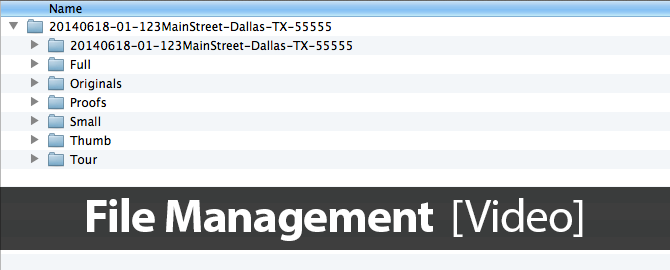
Thanks this is great material. I need to incorporate something like this into my workflow.
You’re welcome George! It makes it easy to find previous shoots when clients request photos too.
Your tips are great!! Keep them coming! I have watched your post-production video a few times now (well at least 2x all the way through and multiple times in clips). I import my pictures in a different manner than you do (don’t use the catalogs, I just pull the pictures I want directly from my SD card, so I don’t waste the space on my computer or time for importing…I haven’t quite gotten the hang of the advantage of the catalogs, especially since you delete them in the end…?).
I was curious as to how you deliver your files to your clients. If you have a 24 hour turn around time and even with compression, the zip file is still more than the 25MB that most free email accounts allow (i.e. Yahoo, Google, Outlook/Hotmail, etc)…how do you handle that situation? The large files are definitely going to be over that 25MB max…so how do you get around sending a bazillion emails with files to your clients?
I was thinking of finding a third party vendor that allows direct digital downloading, but I am sure that there is an easier way that wouldn’t be too complicated for the clients to use? I know I have found Filezilla to be an awesome tool, but I also know that if the person isn’t somewhat tech savvy, that can be more hassle than it is worth…thoughts?
Thanks again!!
I have a Bachelor’s in Computer Science and one of the first things I did was build a website and backend for client management and photo delivery. So everything is handled online on my website. I am trying to see if there’s a way I can make it available to other real estate photography companies. 🙂
Another option is something like DropBox where you can just post a zip file for them to download, and then all you have to email them is the DropBox link. You’ll still run into clients who have problems with it, but a lot of folks are familiar with DropBox so for the majority of clients you should be fine.
There really isn’t an advantage of doing separate catalogs like I do. It’s just a way of keeping all shoots separate from each other. And when I delete the files at the end, I can just wipe out the catalog and original RAW files. You could easily just delete the photos from your main Lightroom catalog and not make a separate catalog for each shoot, but I like the idea of keeping things fresh and fast. I don’t want to keep messing with the same catalog, adding/deleting photos, and having Lightroom eventually start to get slow on me.
Hey Lance,
Thanks for responding to all our questions. I’m learning just as much from your responses as I am from your tutorials.
Question: Lightroom is not allowing me to create a catalog with the same name as the parent folder (20140618-01-123MainStreet-Dallas-TX-55555) . It keeps telling me to select a different name. I’m sure it’s me and I’m missing something.
Thanks in advance for your response.
You need to make sure you are inside that main root folder. So when you are in Lightroom, and creating the catalog, you will be inside 20140618-01-123MainStreet-Dallas-TX-55555, so when you are about to save, there won’t be a folder or anything with that same name visible.
The email that you have provided here is bouncing. Feel free to shoot me a note lance [at] tipsforrealestatephotography.com so I can get you the export manager link.
Thanks for the info Lance! Well, I am semi computer savvy in that I can purchase a theme and get it up and running on a WordPress backed site, but I do not have the Computer Sci info…if I were to want to tinker with that option (i.e. building out a backend as you mentioned), are there any keywords I would need to look up or have you come across any video tutorials on YouTube that could be of help?
Thanks again!!
Hrm… no I’m not sure where you would look for that sort of thing unfortunately. It was all hand-coded so I built it out as-needed. Perhaps looking up photography scheduling apps may help? Or photography business photo delivery?
Hi Lance. I’ve noticed recently my workflow has changed. Here’s the problem. I set up my project folder and create an originals folder. I copy my card into that folder. I then prepare to import my files from the originals folder after re-naming and navigating to the project folder. Everything looks good but I notice all the files from the originals folder are sucked into the main level folderleaving the originals folder empty. Everything works fine and I can export my finished work but when it comes time to delete the originals folder the files are mixed into the blended group. Where am I going wrong?
It sounds like when you are importing, you are telling Lightroom to move the files, or copy them somewhere, etc. I copy to the originals folder on my own right off the memory card – I don’t rely on Lightroom to do that for me. So when I import into my lightroom catalog, I select my originals folder and tell Lightroom to not touch/move/copy the files – so they stay in the originals folder and Lightroom just references them.
Is it as simple as navigating the import back to the originals folder? That way they stay there and all the blended images will live there as well until it’s time to delete?
Yes you could do that. I don’t save the final blended versions or the originals due to disk space. Rarely have I ever needed to go back to the originals. If something down the line were to happen and it was my fault for not saving the originals, I will go redo that shot for free because I know it’s probably never going to happen. Most edits can be done on the Full-size exported JPG.
Hi Lance,
i am in no way a photographer! I set up a real estate agency online – and had to take the photos myself (what’s a camera?) i have got through your tutorials and am getting better with every shoot. I come back to your page every so ofter and have just read that you delete all your catalogues in LR. So far I haven’t deleted any..how do you do this? I cant find a ‘delete catalogue option?’
you have been a life saver!
Julie
Hi Julie,
Glad you have found the content useful! 🙂 I create a new catalog for each shoot. So when I delete a catalog with its original images (after I have exported Full-Size JPGs for safe keeping), I just delete the local catalog file + folder + originals folder. It’s a manual process, not done within Lightroom itself.
Lance, I have had the best time today and tonight watching and reading everything you have to say about RE Photography. Best stuff Ive ever seen. I do virtual tours via RTV for Clearwater, Tampa Bay area. Just starting out as I move very slowly.
I am interested in having you set up my web site and would love to be able to incorporate the seller prep video etc that you have created. Most impressive.
Hope we can become business associates and look forward to talking with you soon.
Glad you have found some useful info Steven! I don’t do any web development as my full-time gig of real estate photography keeps me super busy – but I can help with seller prep website or you can do it yourself via my instructions on that article.
Good luck!
Hey
I would really like to try you plugin but your site is down. Could you message me a link? Thank you sam
Hi, it’s not my site, and unfortunately the author has been having issues with the site staying up for some reason. I will send you a download link via email.
Hi Lance, the site is still down for the plugin. Any chance of a link?
Hi Lance,
The tips and tutorials are very informative. As with other posts, I’m not able to link to the plugin, any chance getting it through an email? Thanks…
Sent via email. 🙂
Site down again apparently. 🙁
If you have a link, please let me know. I actually purchased the plugin (donated) a long while back, but would love to get an updated version.
Good evening Lance,
Your website is amazing! Better than a lot of useless stuff out there! I admire the patience and detail in all your pages and articles. i don’t even want to imagine how much time and effort you put in… Congratulations and a great thank you. I am just starting out and I ma loving everything I have seen so far. Beyond helpful. Thank you sir. I
I was trying to download the rc export manager but as other I have found the site down. Nay chance of getting a link too. Thanks for your help
Thanks for the kind words Marco, glad you are finding the info useful!
Will shoot the link to you via email.
Hey Lance,
Love your articles and videos. You are making my post-processing soon much faster!
I would greatly appreciate getting the link to rc export manager as well.
Thank you again for all you do for those of us that see the world with a bit of editing!
Sending via email!
I am trying to download the RC Manager. However, the link is down. Can you send me the software/link?
Email sent!
Hi lance,
I am working on my website and processes for our real estate photography business. I am hung up on the client access and how to deliver the print-sized images (or all images). You have the client access on your website. Do you recommend a company to use to add client access to my website? I would like to add a pay here option on the client access screen, but I am wondering how that process works. When they pay the images become available for download? I think I am overthinking thinking this. Any advice would be helpful. You have been a wealth of information and that is greatly appreciated.
Hi Somer,
Yeah from the beginning of my business I have had a client backend to handle payments and photo delivery. It’s definitely nice being able to collect payment online and withholding the photo download links until clients pay. It’s very easy for clients to “forget” to pay you after they have all the goods! Also as a small company with only one person, I simply can’t afford the time it takes to track people down for payment, etc.
I am currently working on redeveloping my backend so others can use it. It’s a slow process and I haven’t had the best of luck hiring developers, so I’m being very cautious. You can see the info page here:
http://www.viewshoot.com
If I didn’t have a backend system I would probably track shoots/payment in a spreadsheet, and send manual invoices through PayPal. I still would withhold download files until payment is complete. Perhaps upload to dropbox but don’t share the links until the client pays?
Good luck – I would focus on a simple solution that requires minimal work, while at the same time protecting you and your time from having to chase after payments.
View shoot is exactly what we are looking for. I signed up for when it is ready to go. Thank you so much for your time!
I should ask if you can estimate a time frame when view shoot will be available? We are thinking about delivering the product via email and/or memory stick until your product is available. No pressure 😉
I am not able to give a time at this point. There have been some things in the background that have kept this project from going, and it’s just starting to ramp up again. Until we get moving, I won’t be able to see how quickly we will be able to go. Stay tuned. 🙂 P.S. Memory Stick may be a waste of an expense and time? Because you’ll have to deliver it, and people may lose them, etc. If you must deliver a physical medium, perhaps just burning to CD would be less costly?
HI Lance, I would like to try the plugin, but the site is down. Can you send me a link? BTW, good job on your tutorials!!
Glad you are finding the tutorials useful! Link sent to email.
Lance
Really enjoyed the management tutorial and demonstration on the export plugin. Tried to track it down but Coles website is down. Would love to try it if its possible
Ian
Will email you. 🙂
Thank you very much Lance
Would you happen to still have this plugin still available? I would also like to run it, Thanks Keig
Hi Lance,
Thanks for putting up great tutorials! I would love to try the export plugin RC Export Manager but the website seems to be down – could you please email me the correct link?
Many thanks!
Sent via email!
Thanks Lance. Do you happen to know if there is a fix for Lr6 coming out? I really liked the plugin but it stopped working when I upgraded…
Is this link still down? I would really like to try this Export Manager.
Hey Lance,
Would love a link to that plugin if its not too much trouble. Thanks again for all your info. Your website is saving me
Sent! Glad you are finding the info here useful!
…and if you wouldn’t mind sending the link also that would be great.
Will shoot you an email Chris.
Thank you Lance. Your Rock!!!
Hi Lance,
Van you send me a download link as well.
Thanks!
Hi Lance,
Can you send me one to?
Sure thing.
Hi Lance:
Would you also please send me the link to RC Export Manager.
Jim
Just wanted to say congratulations on building a successful business. Must feel great to be out of the corporate world. I live in Utah right at the base of the Wasatch mountains. The landscapes are so beautiful here. You just turn your camera on. It’s my passion. My brother and his wife are will established Realtors so I thought I might give it a try. The information you provide here is awesome. Can’t thank you enough!
Thanks for the kind words Steve – glad you are finding the site helpful!
Hi Lance,
Van you send me a download link as well.
Thanks!
Sent!
Hello again,
I’m still working (slowly) at getting my site and business up and running and keep finding myself at your site for answers/guidance. Great stuff, I can’t say how appreciative I am that you put all this content out there. Thank you!
I was trying to download the Export Manager plugin for LR but, seems the Rob Cole site is no longer available. Any insight into how to acquire that tool?
Thanks again!
-Ron
Will shoot you an email Ron! Keep at it – it’ll all come together in time!
Hi Lance, I stumbled across your tutorial the other night with your lightroom workflow. I have just fell into Real estate photography in the company I work for and have had a six week crash course with a professional photographer. I loved the learning process and now I am understanding more I actually like how you do bracketing, as per video so I am experimenting now. I have a cannon eos6d. I just purchased an i1 display pro for monitor calibration and i am about to purchase photomatix after watching your tutorial on that as well. There are two things I m slightly confused about. One is the exact exposure settings in the camera for seven shots and how to set them so every time I go on a shoot they are just there ready to go (bracketing very new to me)and the other is I was wondering what real difference between the settings in the camera for HDR and bracketing. This website and your work flow has blown me away and I am going to try put as much as I can in my work flow. I would also love the link to the export manager if possible. Thank you so much for all the hard work you have obviously put into your site
Kind regards
Michelle – Sunny Australia
Hi Michelle,
Glad you found the site!
My 5D Mark III (that is a recent purchase) takes 7 brackets in one swoop. So I no longer have to use a Promote Control to handle my bracketing. Now, I set my camera to Av (aperture priority) mode so the aperture stays constant across the brackets. I let the camera determine the exposure just by evaluating the whole frame. I frame my shot and hit the shutter and I get 7 shots going from dark to bright, with the camera figuring out where those brackets need to be. I then blend them all together with PhotoMatix, even using the extremely blown out frames.
If you have HDR capability in your camera, it will blend the photos together for you. But I wouldn’t trust that for a good result. I would rather bring the into a full-fledged software app like PhotoMatix where you have more control over settings, how many brackets you are using, etc.
Good luck!
Hi Lance,
Thanks for your great tips.
Would you please email me a copy of the RC Export Manager? It looks like RC website has been down for quite some time.
Thank you.
Simon From China
Sent!
Hi Lance
Can’t thank you enough for all this valuable info!
I have a problem, cannot get that RC Export Manager link working.
Any suggestions or maybe another link that I can download it from?
thank you…
Sent you an email!
just received it – thank you so much!!
Hi Lance!
First of all, I would like to say that your blog is just awesome. I like the info that you give. The design of your website, that’s so much refreshing compare to the other RE website.
Also, the Robert Cole website is still down, if you could send the link by email it would be appreciated.
And finally, any update in your Real Estate managing system that you are building, that looks awesome!
Glad you like the site Frederick! Hope you can get a lot of helpful info off it.
I’ll shoot you the link via email.
ViewShoot is live and kicking! It’s currently accepting real estate photographers based in the US and Australia. We are continuing to update it based off of feedback from the companies that are currently using it, so we are really excited to finally have it out for everyone to use!
super helpful, but like many people commented, the RC site appears to be down. I’d appreciate a copy please. Thanks! Really enjoying the videos!
Sent via email!
Please send link for RC Export Manager Plugin. Am really looking forward to using View Shoot in the future.
Sent!
Thank you!
export manager site is still down…help???
thanks in advance
Hey Lance, thank you so much for all this detailed information. I am just starting out in real estate photography and it seems everything I will ever need to know is right here in front of me! It is really appreciated! As other have commented above, the site for the RC Export Manager is still down. If you could send a link that would be awesome. Thanks again Lance, Justin.
Email incoming!
Thanks Lance!
Hey Lance,
All the info and tips are greatly appreciated and I’m making rapid improvements in my workflow and end product thank to your help!
I’m looking for the Rob Cole export manager plugin as well, and the site still appears to be down. Could I trouble you for the link?
Thanks!
Nate
Actually, cancel my request for the export manager link. I just checked out viewshoot.com, and it looks like it will do all I need and more! I’m looking forward to tinkering with it! One questions about viewshoot – does it allow video upload as well?
Thanks again,
Nate
Hi Nate,
Each tour link can have a video attached/embedded. We support YouTube/Vimeo, and some of the photographers using ViewShoot are attaching the Matterport 3D tours.
Here’s an example we have on the main ViewShoot page that shows photos + video:
http://www.viewshoot.com/tour/2431HeatherHillLane_Plano_TX_75075_12_348.html
Hi Lance
Erich writing from Germany, apologize my poor english.
Thank you for all this valuable info!
I have a problem, cannot get that RC Export Manager link working.
Any suggestions or maybe another link that I can download it from?
thank you…
Check your email! 🙂
Hi Lance,
I see I’m late to the party, however would like to ask if there was a chance of somehow getting access to that Export Manager LR-Plug-In by Rob Cole as well. Thank you 😉
… and tt’s a pitty this useful tool disappeared from the web and a shame for Adobe to leave this room for improvement empty for years.
Cheers from Germany,
Klaus
Check your email!
Wow – THAT was fast! Thank you very much!
Hey Lance!
A little late to the party but i was wondering if you still have this plugin available? Been trying to find a more efficient way for Lightroom’s export manager. Thank you for your time!
Best,
Eric
Hi Lance,
I too would greatly appreciate getting access to that Export Manager LR-Plug-In.
Could you please email it to me?
Thank you! -Andy
hi thanks for all the info but both websites are down and i would love to use this for my work flow thank you!